
The first online service for UI and UX solution design based on 1C:Enterprise
Maker studio

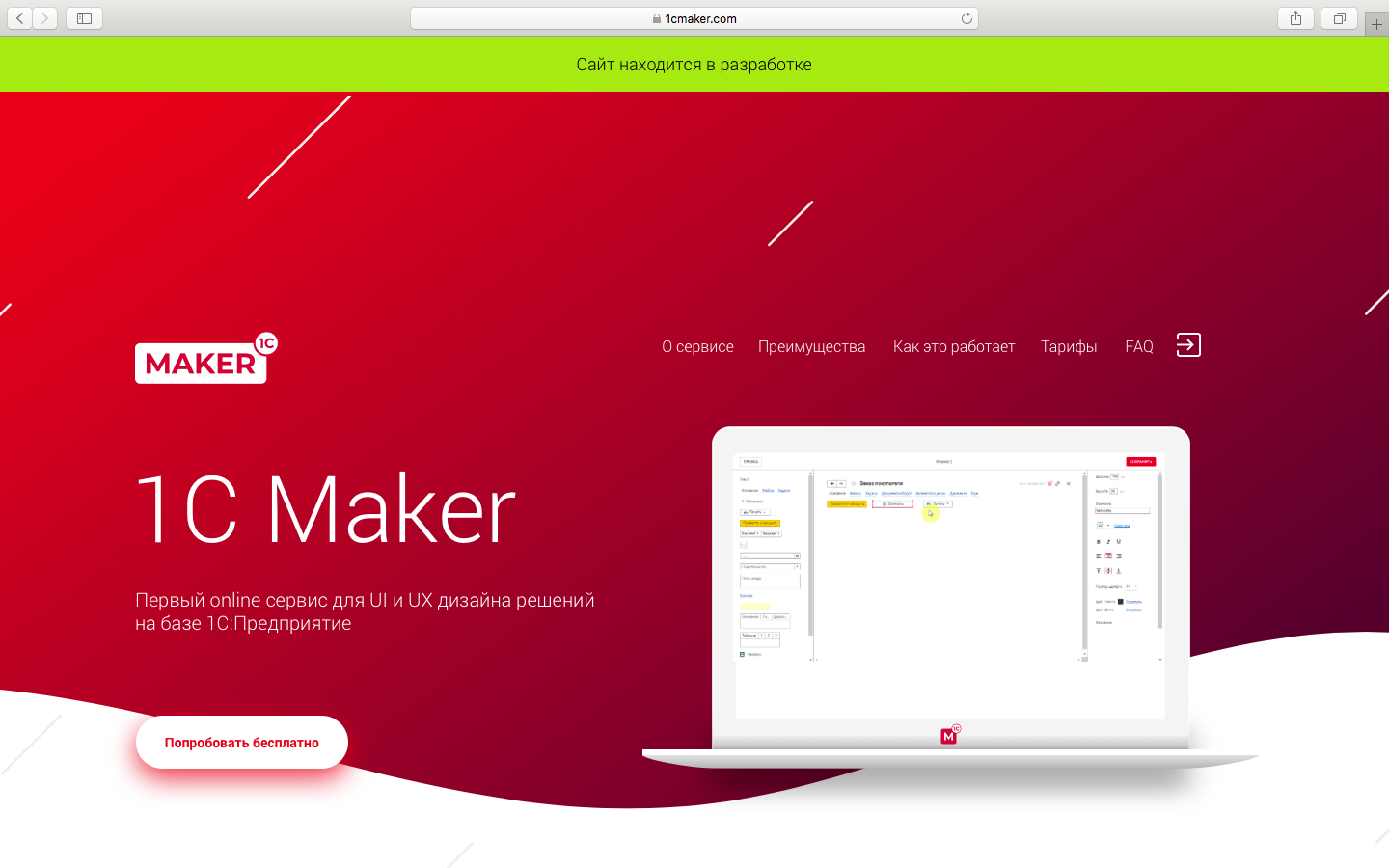
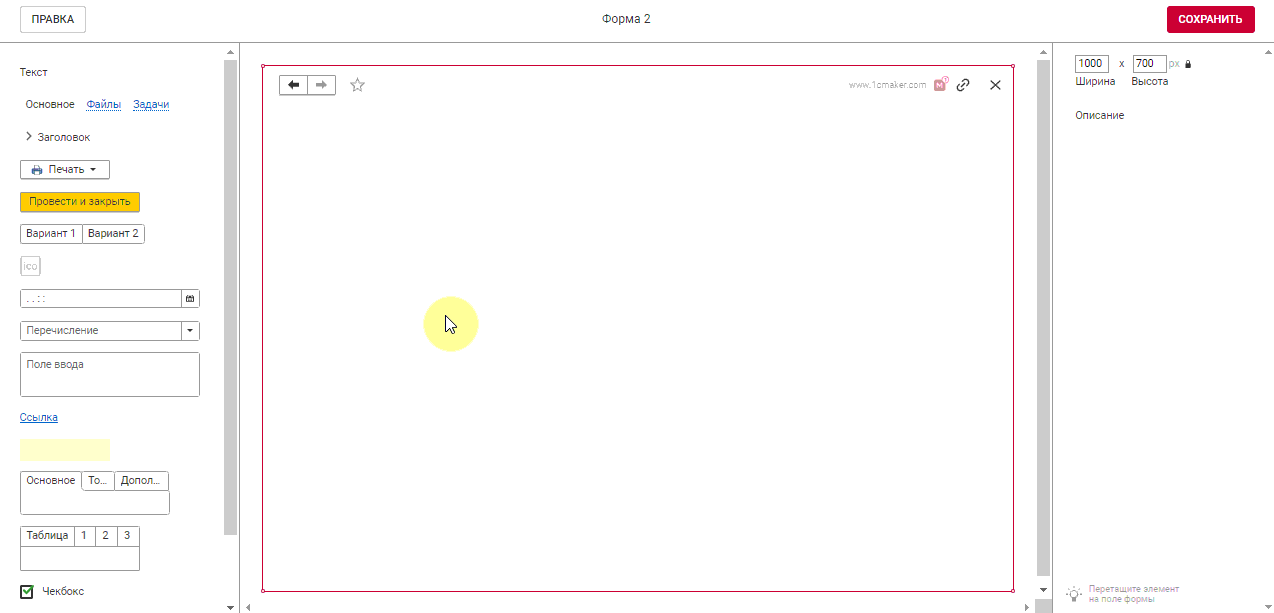

The first online service for UI and UX solution design based on 1C:Enterprise
1С Maker
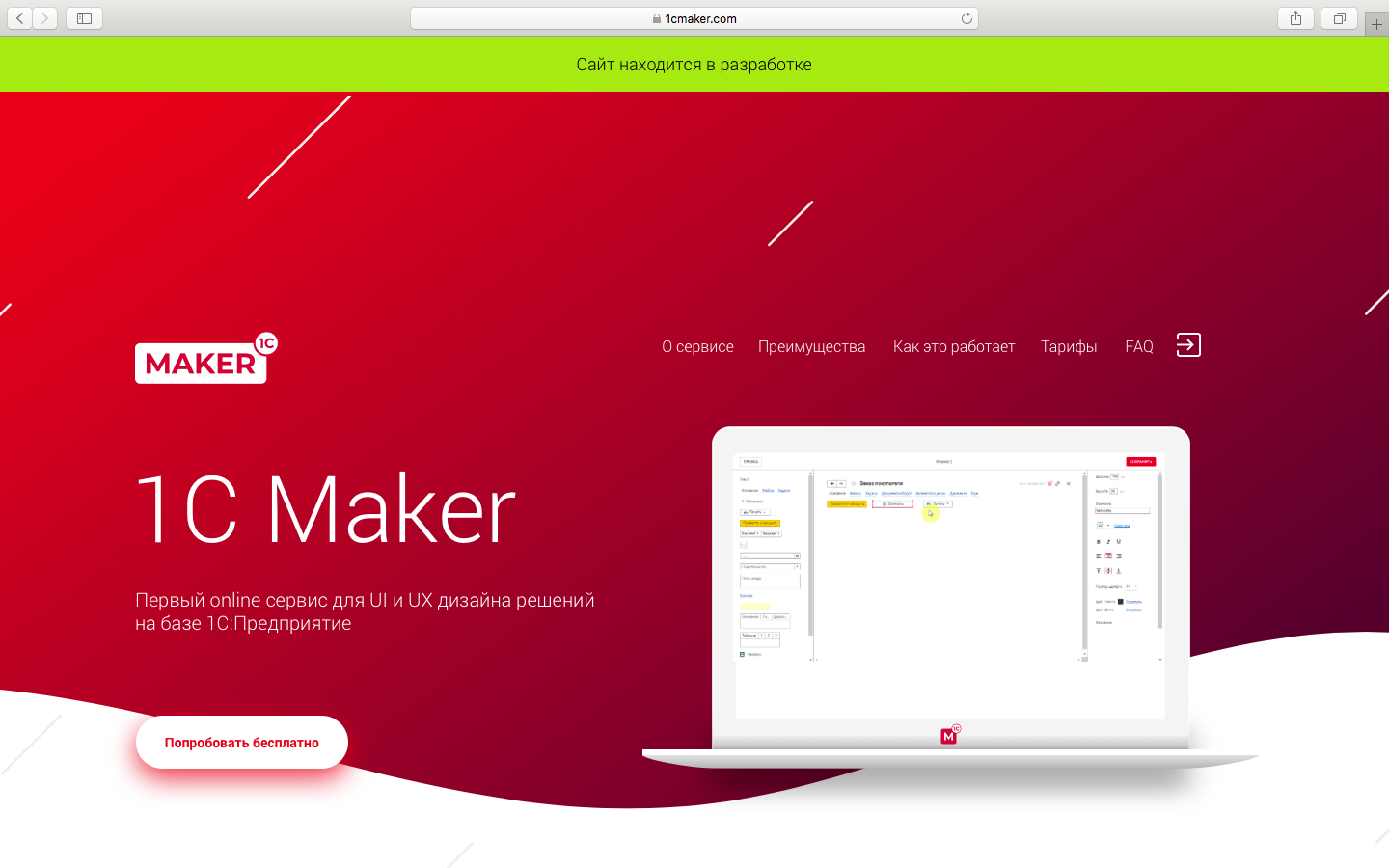
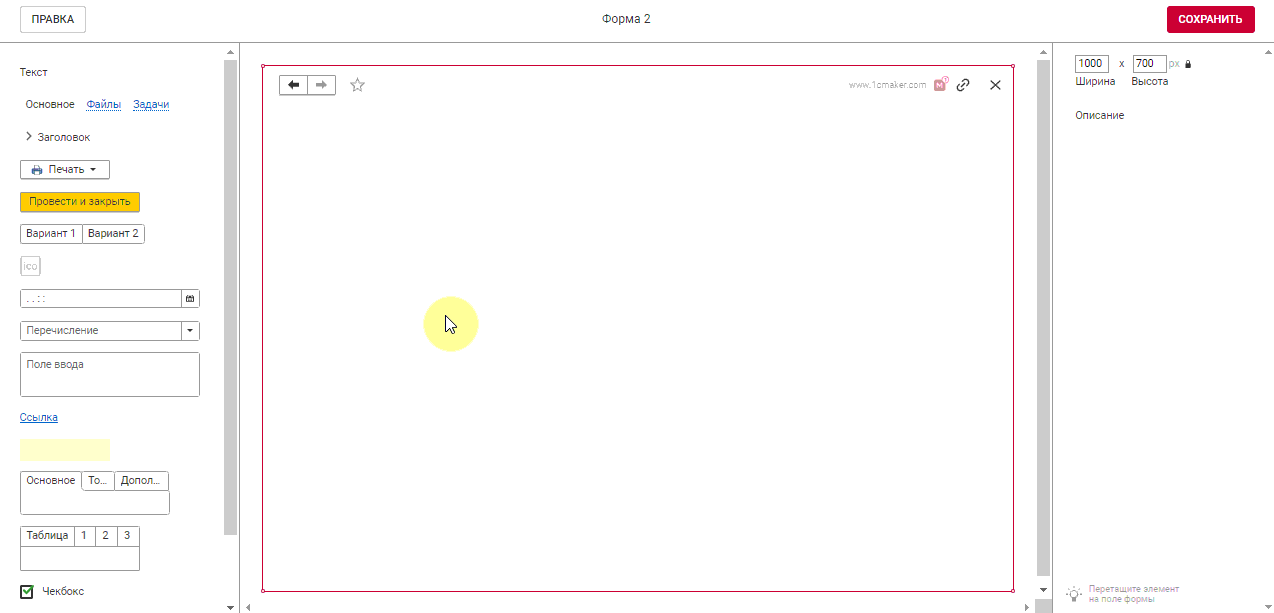
About the service
Create accurate images of the future program; no more Paint, Excel and other "kludges" – use the state-of-the-art tool for 1C projects.
Send a link to any team member for demonstration, evaluation of manpower input, approval or comparison of development costs.
A go-to tool for agile development and geographically distributed teams.
1CMaker has a multilingual interface; it improves communication among international teams, since, as they say, a picture is worth a thousand words.
Send a link to any team member for demonstration, evaluation of manpower input, approval or comparison of development costs.
A go-to tool for agile development and geographically distributed teams.
1CMaker has a multilingual interface; it improves communication among international teams, since, as they say, a picture is worth a thousand words.
The online service is simple and user-friendly; it is always available and does not require 1C:Enterprise installation.
No need for programming skills; simply drag and drop elements in the form, set the color, size and other features.
Comment and describe elements, their purposes and capabilities: this will help prepare terms of reference more accurately, save your time and time of your software expert.
All design layouts of forms are saved in the project and are available 24/7 to the team.
No need for programming skills; simply drag and drop elements in the form, set the color, size and other features.
Comment and describe elements, their purposes and capabilities: this will help prepare terms of reference more accurately, save your time and time of your software expert.
All design layouts of forms are saved in the project and are available 24/7 to the team.
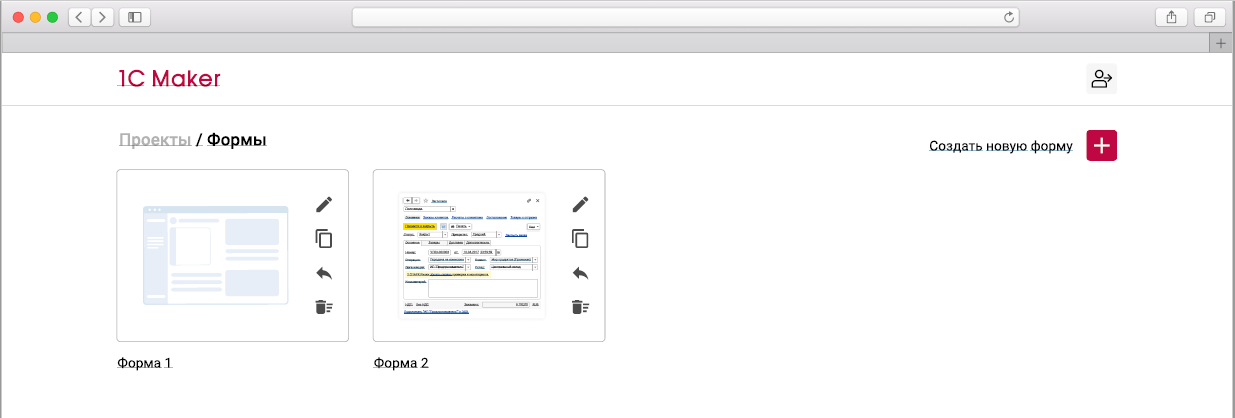
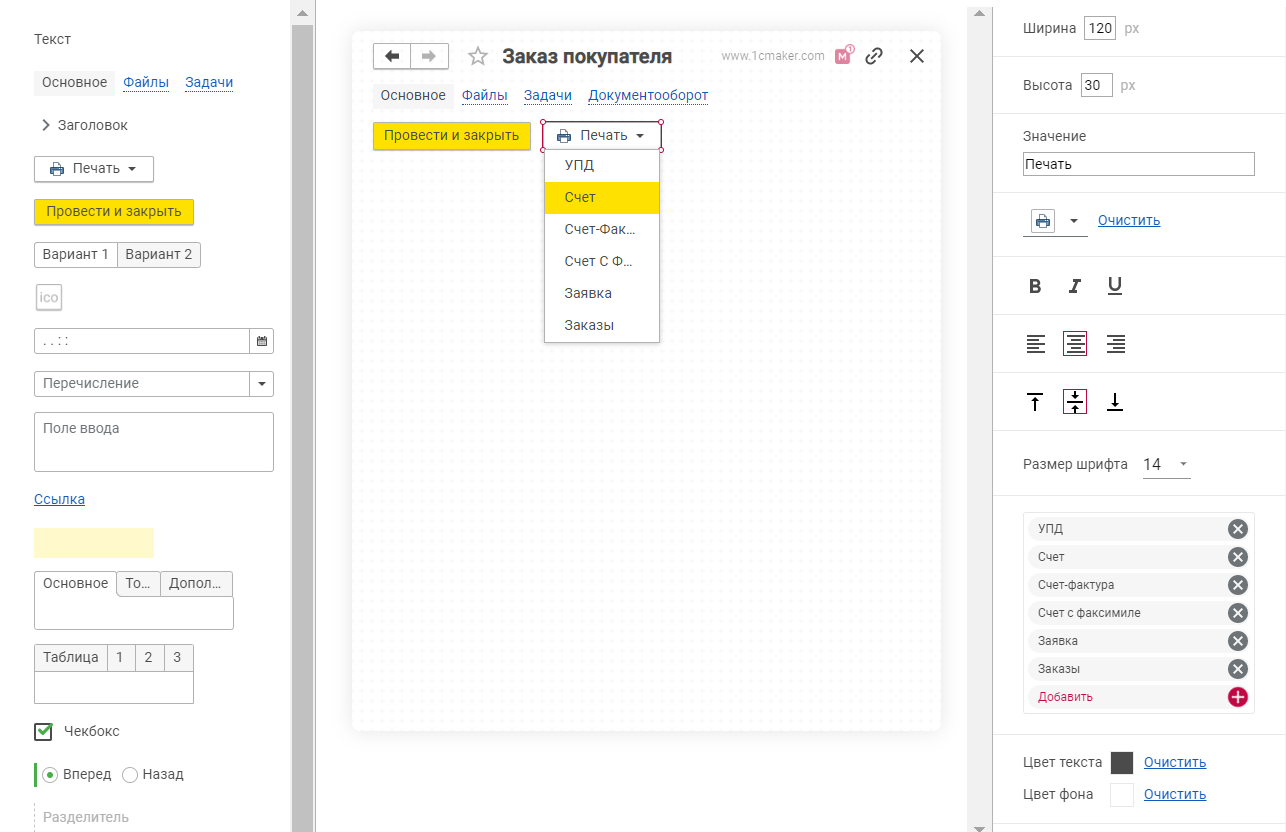
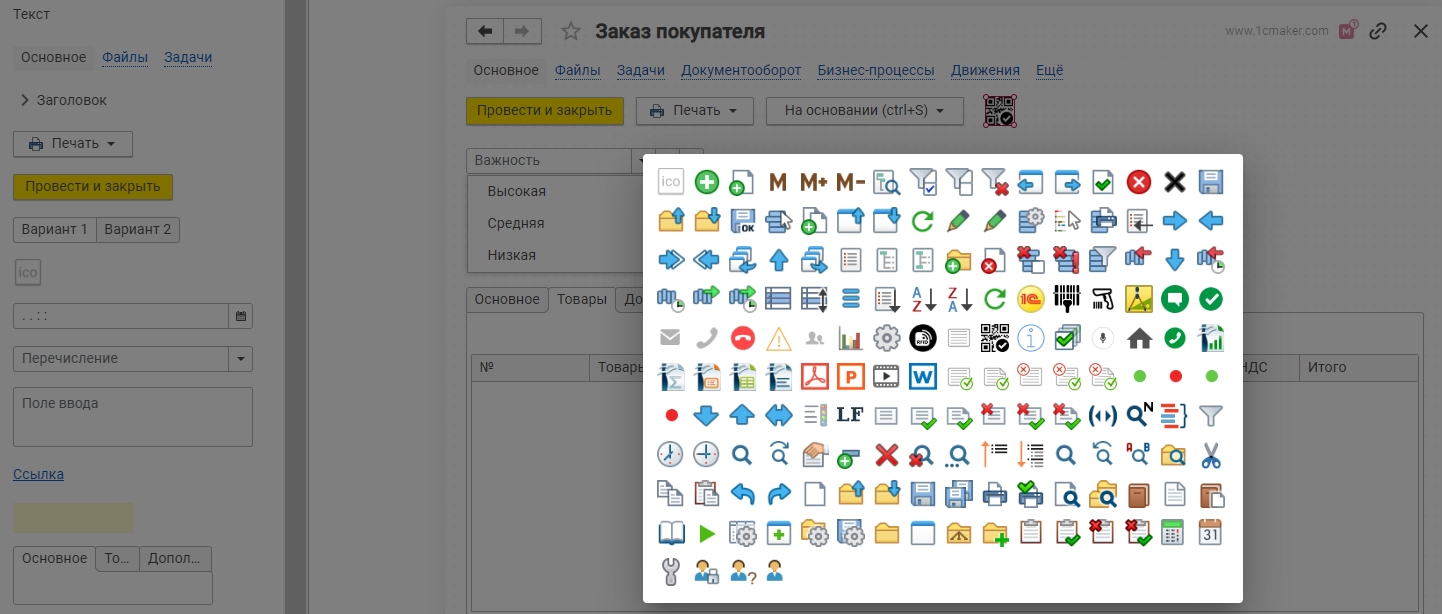
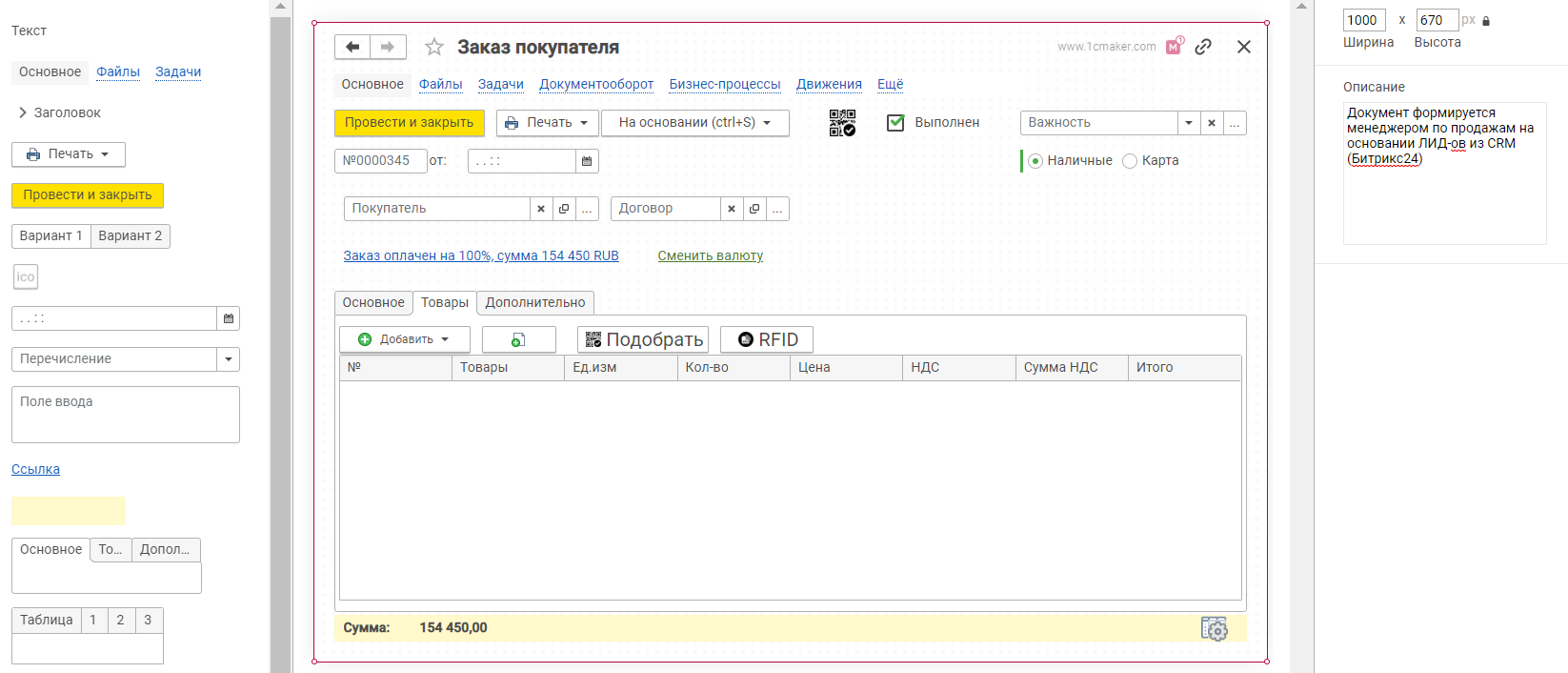
Advantages
- Business analyst
A simple design tool, without programming
Does not require installation or 1C license
Allows for quick transfer for development
Simplifies understanding and coordination with the customer
Involves the customer to share responsibility - Customer
See how the result will look like
Generate requirements yourself
It is easy to pass on to different contractors and compare the implementation cost
Save on the terms of reference development - Project manager
Projects in one place
Convenient to share and show to other customers
Statistics of project follow-up revisions
Helps rationalize the budget
It is easy to pass on to different contractors and compare the implementation cost - Software expert
Get specific tasks
Easy to transfer the task to another person
History of additional requirements
Now "exactly as in the terms of reference"
How it works
Creating forms in 1C Maker is really simple – create a form and drag and drop the required elements
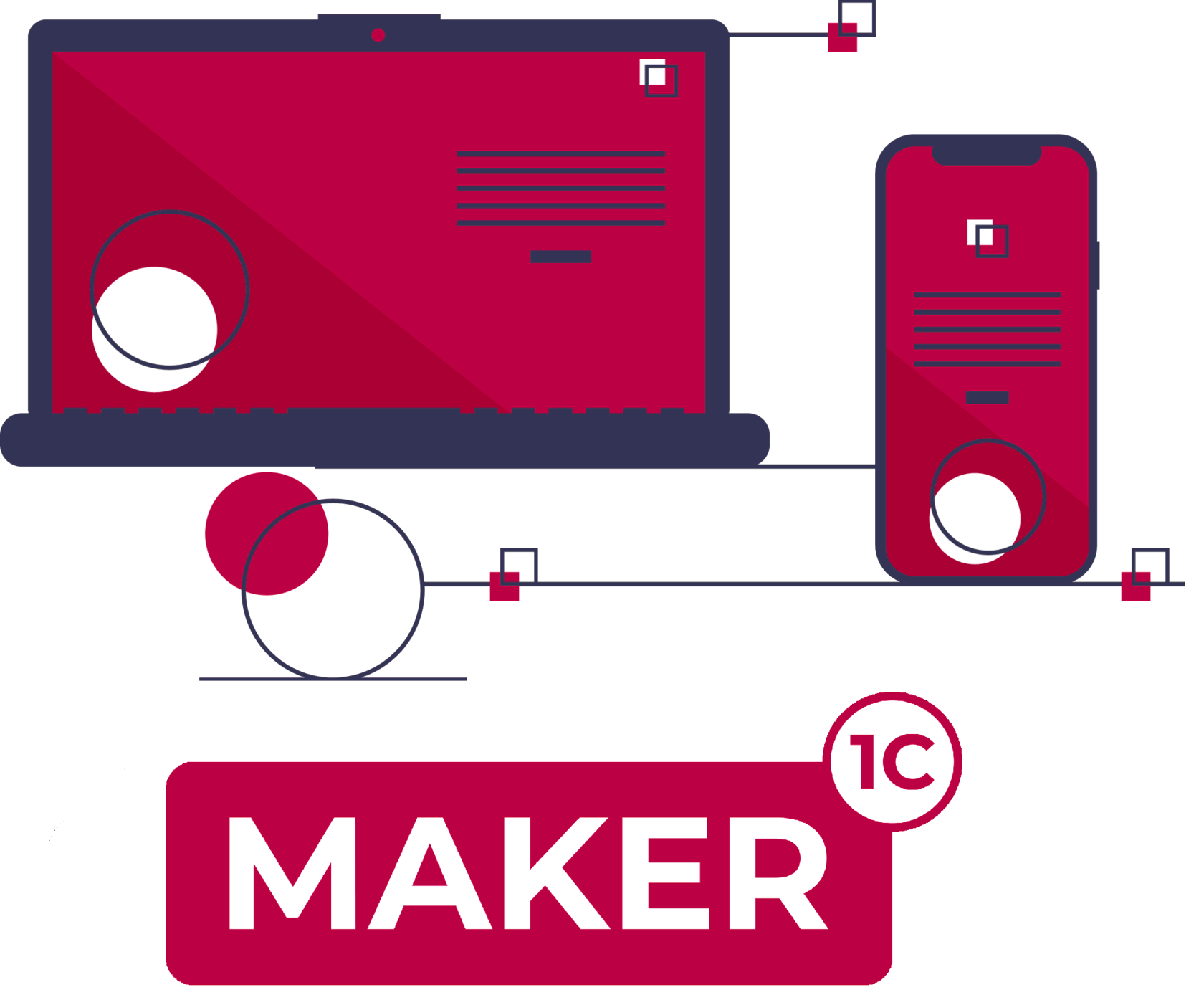
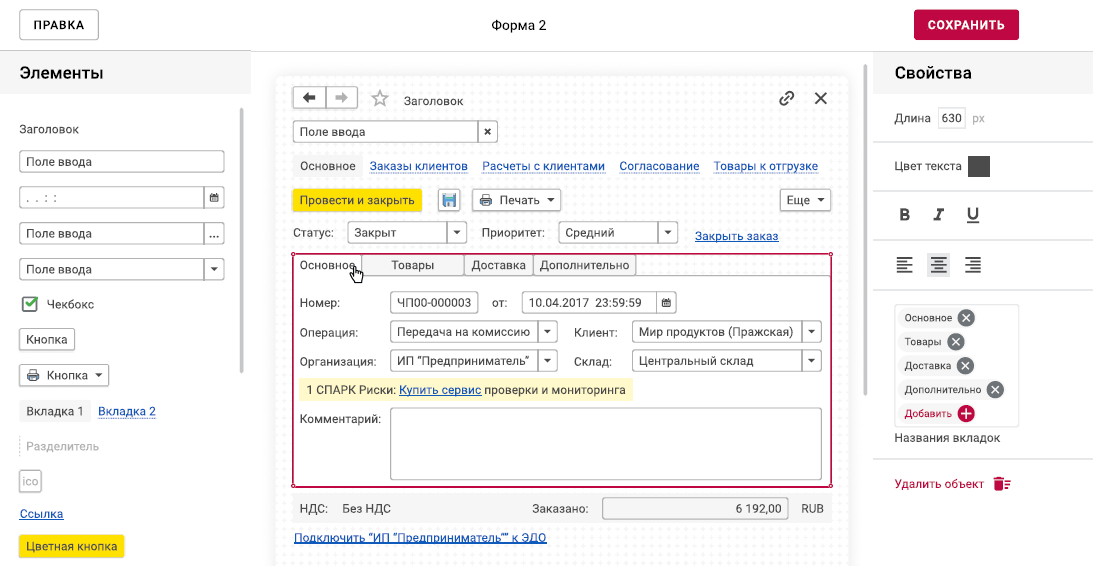
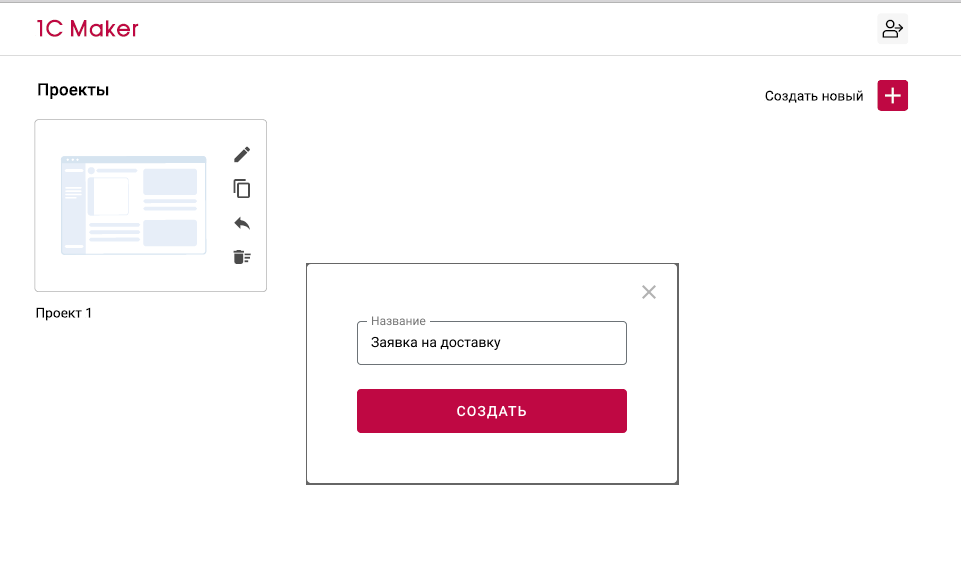
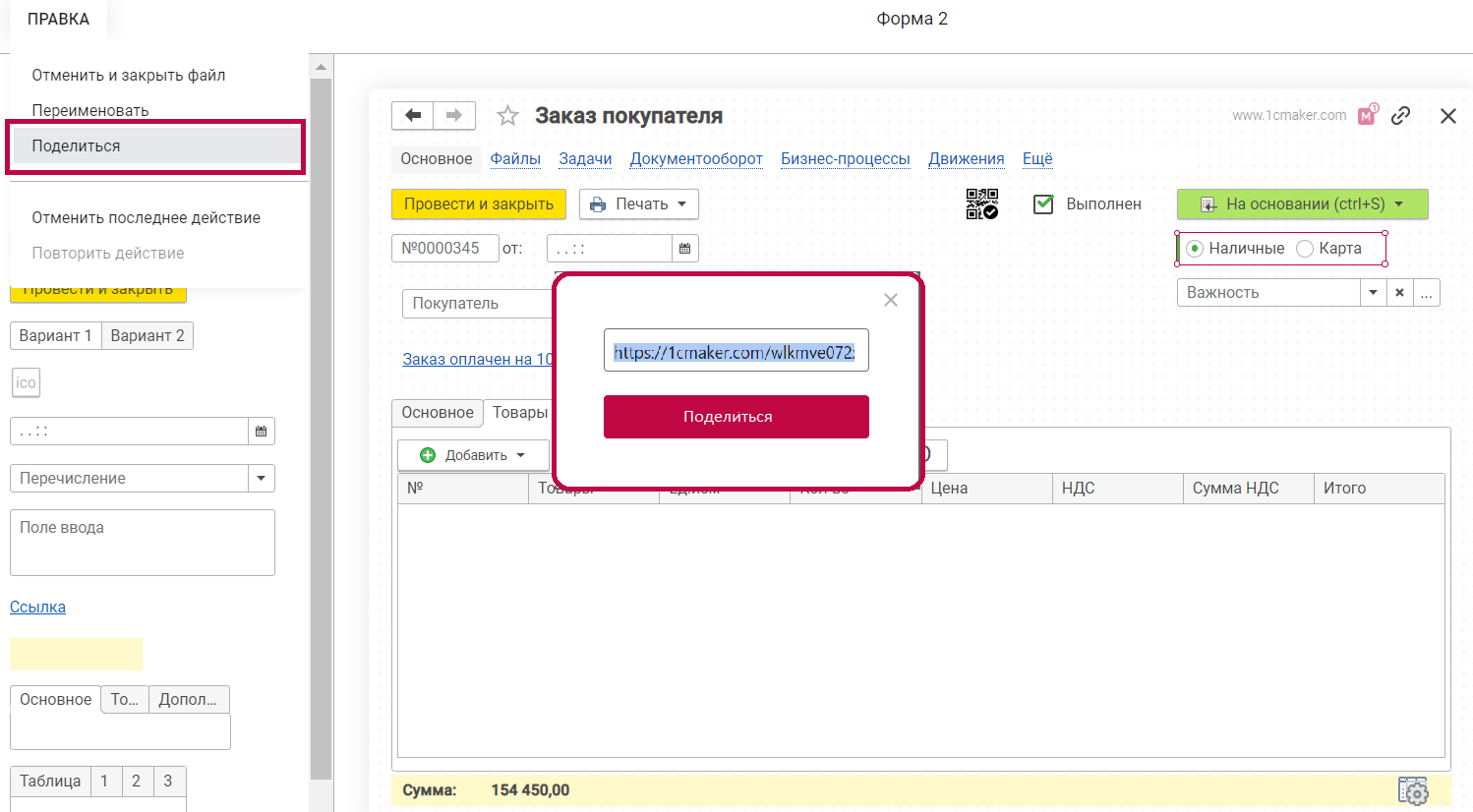
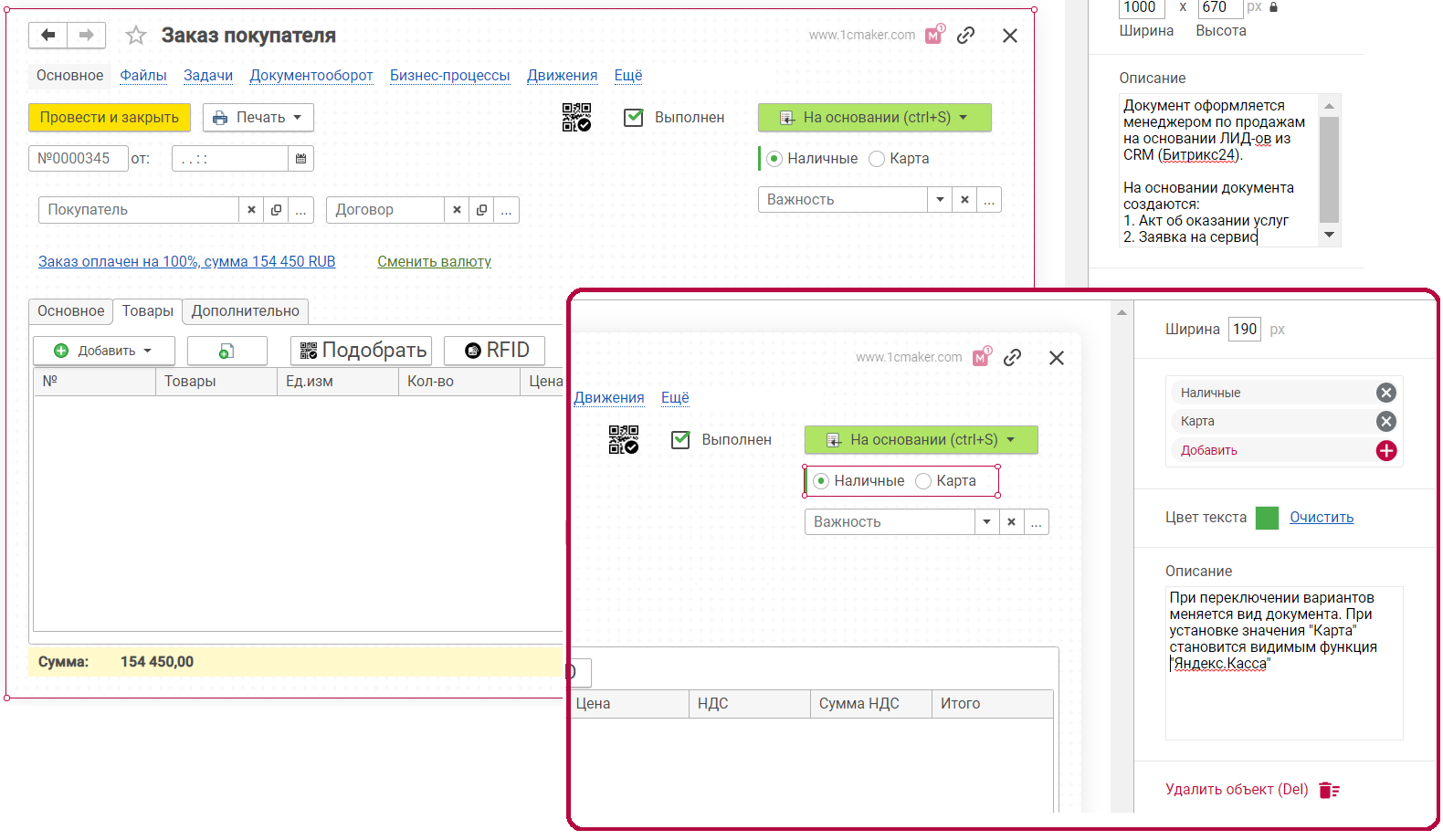
Create a project and a form

Drag & Drop – drag and drop elements in a convenient editor
Fill in the description of the object and its elements
Send a link for approval or development
1
2
3
4


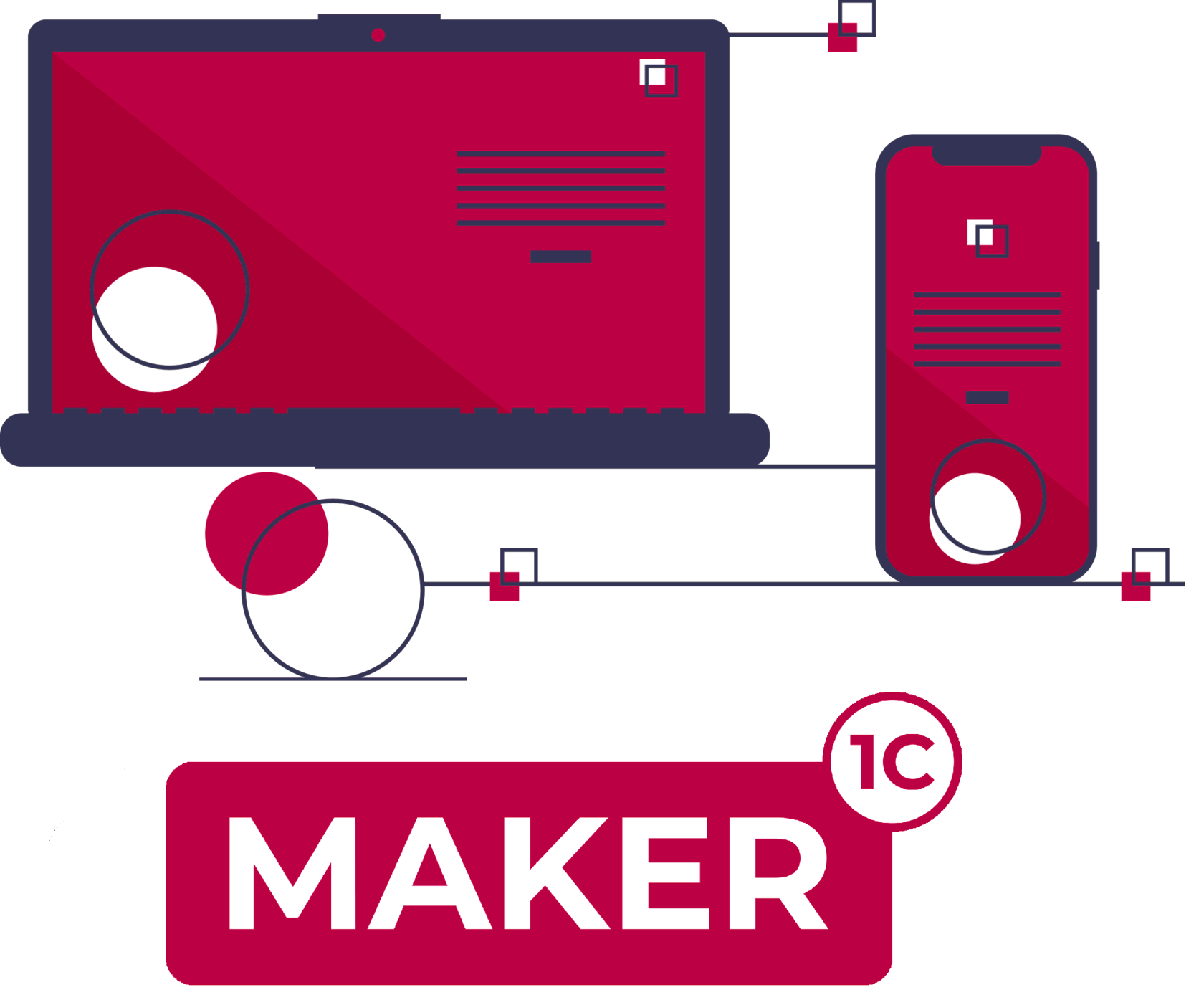
Create a project and a form

Drag & Drop – drag and drop elements in a convenient editor
Fill in the description of the object and its elements
Send a link for approval or development
1
2
3
4


How it works
Creating forms in 1C Maker is really simple – create a form and drag and drop the required elements




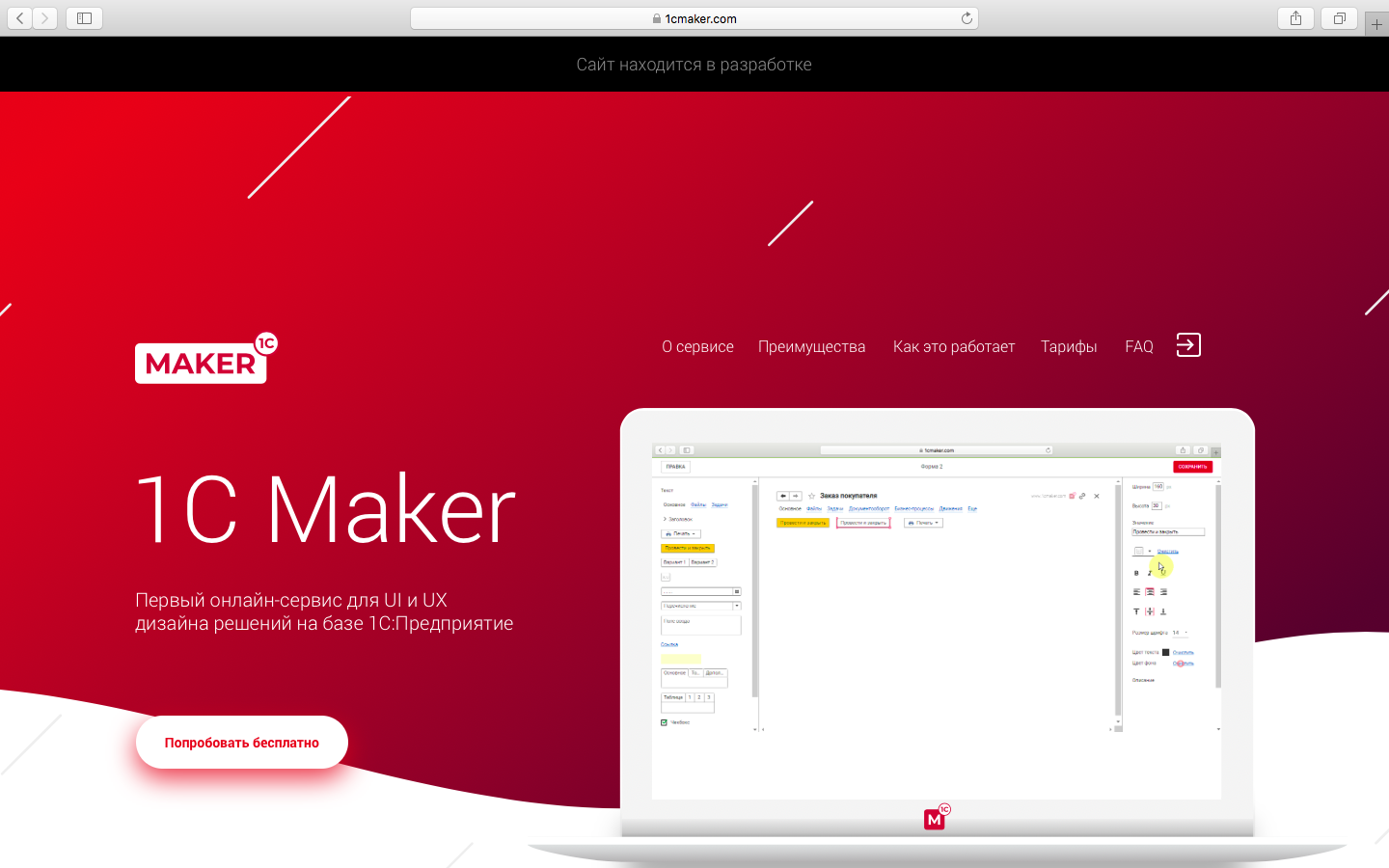
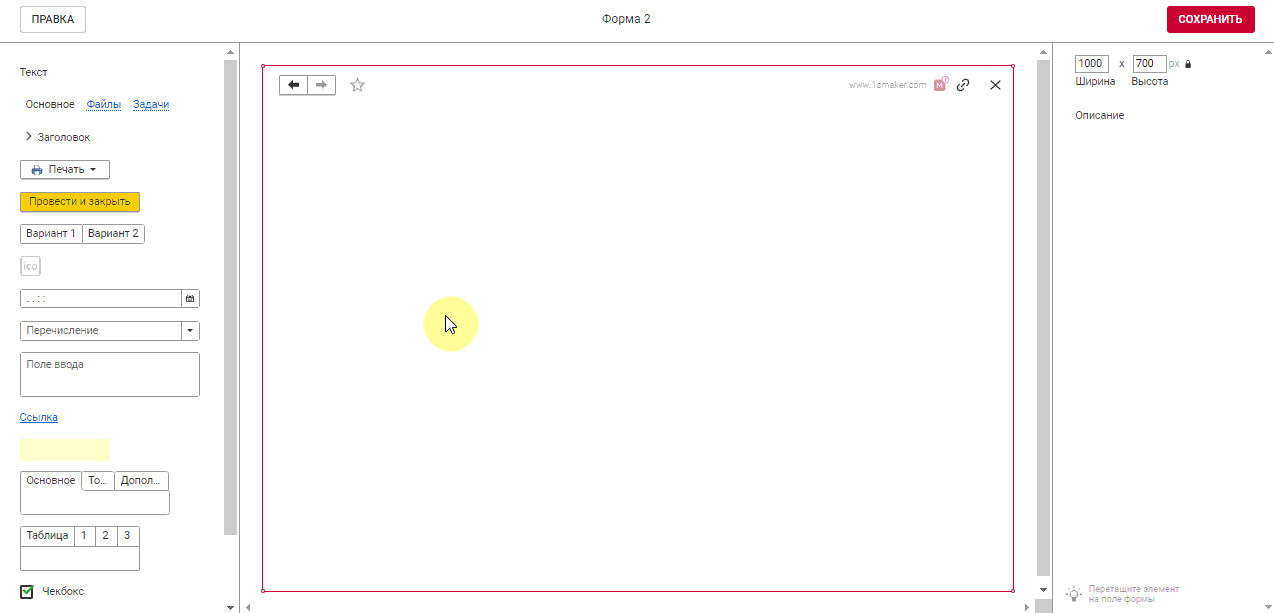
Tariffs
Basic
Free
Number of forms in the project
2
5
PROF
up to $180 per year
CORP
up to $315 per year
2
∞
∞
3




Number
of projects
of projects
Number of users at a time
Additional
user
user
Form
sharing
sharing
Multilingual
interface
interface
Additional
form
form
Additional
project
project
$14
$1
-
Number of forms in the project
-
Number
of projects
of projects
Number of users at a time
Additional
user
user
Form
sharing
sharing
Multilingual
interface
interface
Additional
form
form
Additional
project
project
$5
-
Number of forms in the project
Number
of projects
of projects
Number of users at a time
Additional
user
user
Form
sharing
sharing
Multilingual
interface
interface
Additional
form
form
Additional
project
project
∞
∞
10
-
-
$4


up to $14 per month
up to $50 per month

FAQ
In most projects, you have to modify the typical 1C configuration or develop your own. Simple and quick creation of the look and feel of key objects of a future program or module (document, book of reference, processing) saves time for improvement and upgrade, allows the contractor and the customer to better understand each other, and see the expected result the same way. On average, adjusting to the desired state takes 3 to 3.5 iterations; 1CMaker helps reduce this time twice. Develop the terms of reference according to GOST standards or to agile principles – no matter how: the more descriptive the layout of the future system is presented, the clearer the expectation and reality will be.
UX – User Experience. The mission of the UX designer is to make the user quickly and easily get from the program what they use it for. To create a high-quality UX design, a specialist should have good analytical skills in order to see, feel and design the architecture, set and composition of functions and software features.
UI – User Interface. UI designers focus on the very appearance of the interface: menu, buttons, filters, and other elements. The mission of the UI designer is to create an aesthetically pleasing design of the product interface.
A case for 1C:Enterprise: you need 1C processing that will allow for quick and easy generation of requests for delivery of goods on the next business day. To do this, the program should show:
The program should also have functions of:
UX design is responsible for the presence of the above-specified information panels and functions, for the fact that they exist and at which point they are applied when using the system, whether manually or automatically.
UI design is responsible for their visual presentation, so that the user focuses on the main thing, sees help information in a timely manner and intuitively understands system prompts.
Practical case: in the document header (most clearly visible) "Buyer's order", a hyperlink is displayed that indicates the percetnage and the amount of the buyer's debt (for example, "Buyer's debt is USD 12,000"). UX is responsible for the very existence of this function in the document, and UI is responsible for the way the system indicates this to you (the interface can be constructed otherwise: the system will wait until you fill out the document, spend time and get on your nerves, and during the registration the program will report the debt and prohibit the registration of the document. Sounds familiar:))?
UI – User Interface. UI designers focus on the very appearance of the interface: menu, buttons, filters, and other elements. The mission of the UI designer is to create an aesthetically pleasing design of the product interface.
A case for 1C:Enterprise: you need 1C processing that will allow for quick and easy generation of requests for delivery of goods on the next business day. To do this, the program should show:
- Total number of requests;
- Available transport vehicles and their capacity;
- Delivery addresses, etc.
The program should also have functions of:
- Ban on shipment of unpaid requests;
- Monitoring operable condition and availability of vehicles, etc.
UX design is responsible for the presence of the above-specified information panels and functions, for the fact that they exist and at which point they are applied when using the system, whether manually or automatically.
UI design is responsible for their visual presentation, so that the user focuses on the main thing, sees help information in a timely manner and intuitively understands system prompts.
Practical case: in the document header (most clearly visible) "Buyer's order", a hyperlink is displayed that indicates the percetnage and the amount of the buyer's debt (for example, "Buyer's debt is USD 12,000"). UX is responsible for the very existence of this function in the document, and UI is responsible for the way the system indicates this to you (the interface can be constructed otherwise: the system will wait until you fill out the document, spend time and get on your nerves, and during the registration the program will report the debt and prohibit the registration of the document. Sounds familiar:))?
UI and UX have a great influence over CX (customer/client experience). Your product is the image and reflection of your company, it shows your attitude towards your business, customers and how much you care for them by creating a high-quality, user-friendly and efficient product. A well-designed, well-thought-out software solution with eye-catching design drives customer loyalty to your brand and company.
Time is money. 1CMaker allows for quick and easy creation of a prototype of the future system or its individual function. On average, design adjusting to the desired state takes 3 to 3.5 iterations; 1CMaker helps reduce this time twice. The service is so simple and self-explanatory that an advanced user can create the terms of reference, while the user's requirements and expectations will be formalized, described and visually presented to the fullest. Moreover, at peak loads in the project, the internal team of software experts scarcely ever has enough time to handle all the requests. In this case, using the service, you can send a task link to contractors/subcontractors, compare the cost estimates and implementation timeframe and select the best bid.
"It was not included in the terms of reference"; "There is a function, and if it is not good-looking, I can't read from the moon"; "Prepare the terms of reference, then it will be 100% as you want"; "I got it wrong", etc. Familiar phrases, right? A picture is worth a thousand words! Having the interface as close as possible to expectations, you will get the maximum result. Moreover, everyone knows that when you write a task yourself or are directly involved in it, you clearly feel the need and understand all the twists and turns of implementation and share responsibility for the result (Ikea Effect is an interesting phenomenon that shows how people value things they spent time for or created themselves).
Configurator and 1C:EDT are primarily programmer's tools that require installation, 1C license, and a good computer resource. 1CMaker is a tool for a business analyst, consultant, project manager, since, as a rule, discussion and coordination of objectives, tasks and expected results of a project are performed together with the customer. A cloudy and quick prototyping tool can significantly save time on visualization of the future interface, drawing up terms of reference or technical project.
"Please, rewrite this, I did not mean it." Tired of hearing this phrase? Try 1CMaker or give it to others; the world will become more beautiful, just wait and you'll see.
"Please, rewrite this, I did not mean it." Tired of hearing this phrase? Try 1CMaker or give it to others; the world will become more beautiful, just wait and you'll see.
The service has a multilingual interface; if you need to add Spanish or German, just write to us at info@1CMaker.com
The service is very simple and self-explanatory. To create a form, it is sufficient to know what fields the object will have and their values, to understand what the user will need to enter and record when working with the future program. Try it and you'll see how easy it is!
Even when using standard solutions, there are tasks to create your own improvements in the form of extensions, external reports or processing. 1CMaker is indispensable in the preparation of the terms of reference or technical design or for upgrade of the system using standard 1C:Enterprise tools.
Even an unauthorized user will be able to see the form in view mode, which is very convenient for demonstration to the customer or potential contractor; to share the link, simply copy it and send it in any convenient way (by e-mail or in the messenger).


Individual Entrepreneur Konyreva, Olesya Sergeevna OGRNIP (Primary State Registration Number of the Individual Entrepreneur): 316366800051781 dated 15/1/2016. Email us at sale@1CMaker.com
Individual Entrepreneur Konyreva, Olesya Sergeevna OGRNIP (Primary State Registration Number of the Individual Entrepreneur): 316366800051781 dated 15/1/2016. Email us at sale@1CMaker.com


